Enrollment Case Preview
Feature EnhancementsOne more nail in the right pane coffin. The enrollment screen now has a case preview modal window. This allows the program director to see information about the case during the enrollment process.
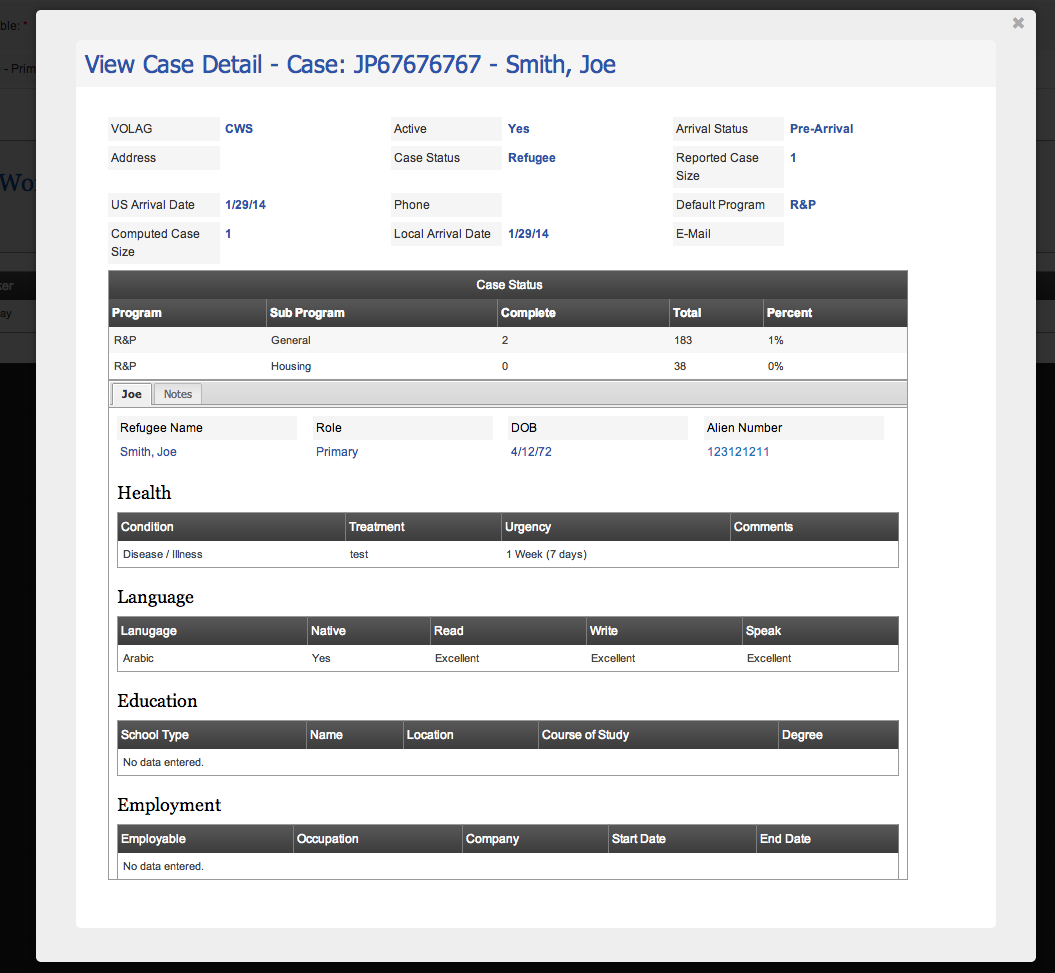
One more nail in the right pane coffin. The enrollment screen now has a case preview modal window. This allows the program director to see information about the case during the enrollment process.
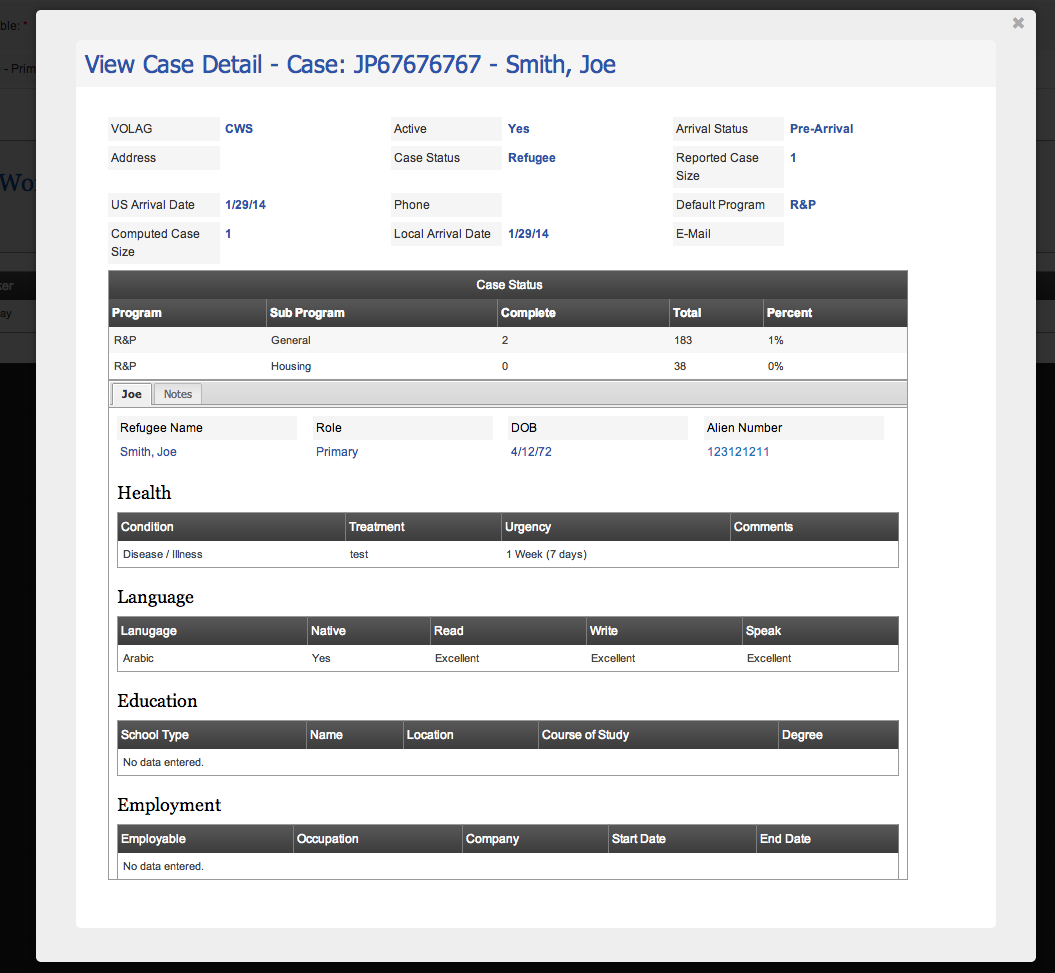
The right pane has been replaced again. This time it's all about finance. We've created Case Expense Preview and InKind Preview buttons on Add Expense, Edit Expense and Expense Approval screens. See new buttons.
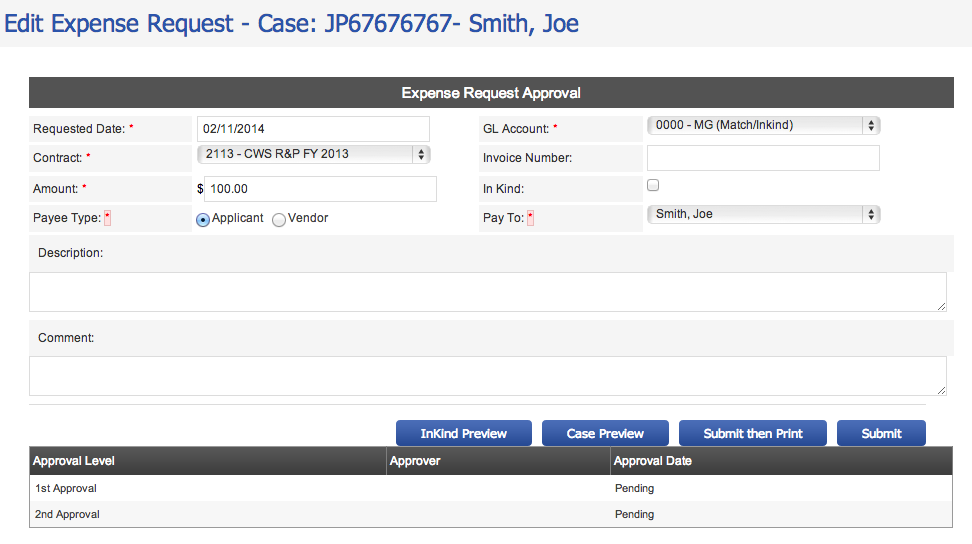
Click the case preview button and you can see that case's expenses.
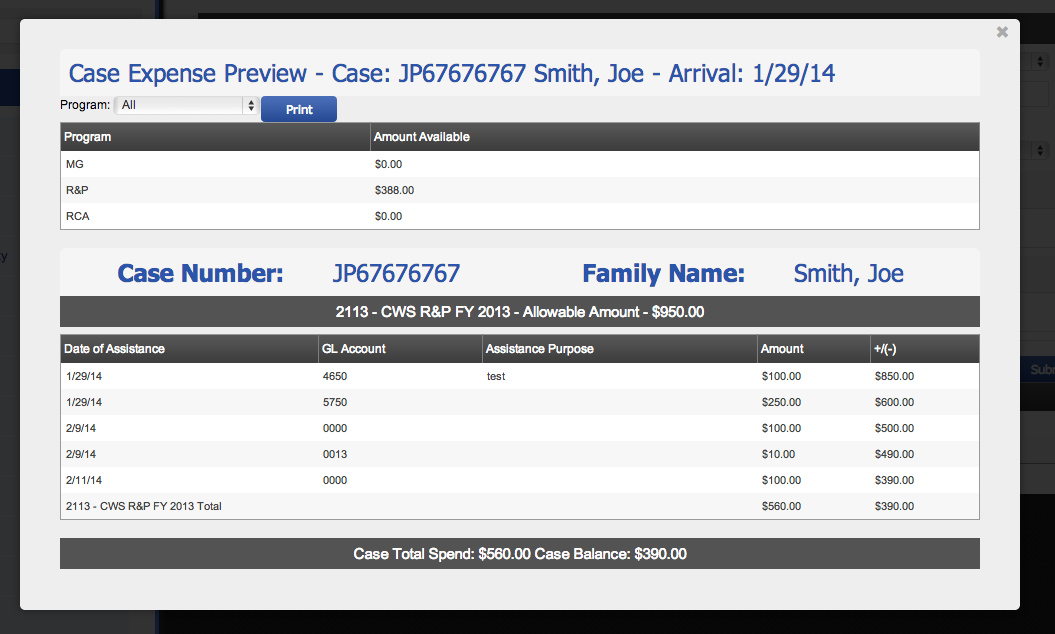
The right slider is gone. It's been replaced by a nice modal window making reading and printing case notes much easier. This also fixed the validation issues with pages that used the right slider. Two birds, one stone. Whoot!
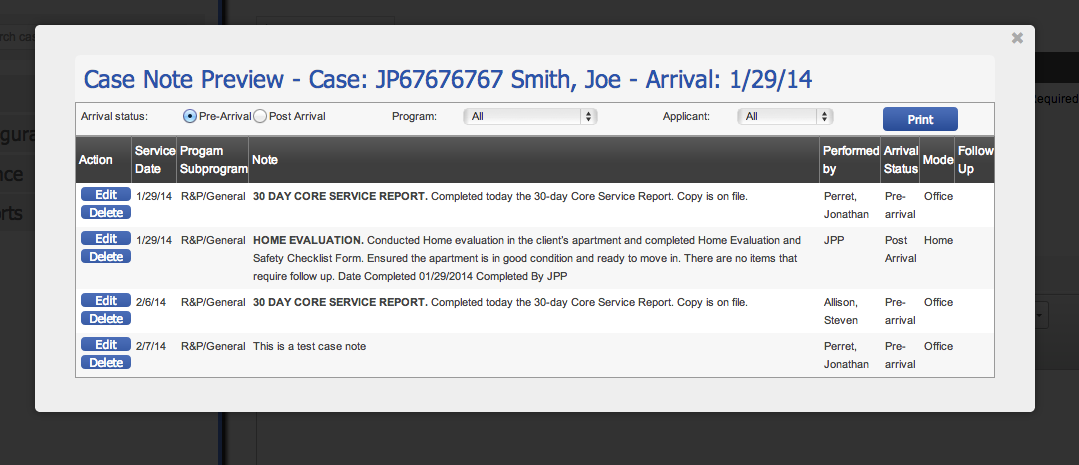
Some enhancements and bug fixed in regards to recurring expenses. You can now click select and deselect the checkbox in the select header to toggle all checkboxes on the recurring expenses list. We've also made this list filterable by date range. It replaces an all / this month radio button. We've also fixed the expense request list printing so page break are in the correct places.
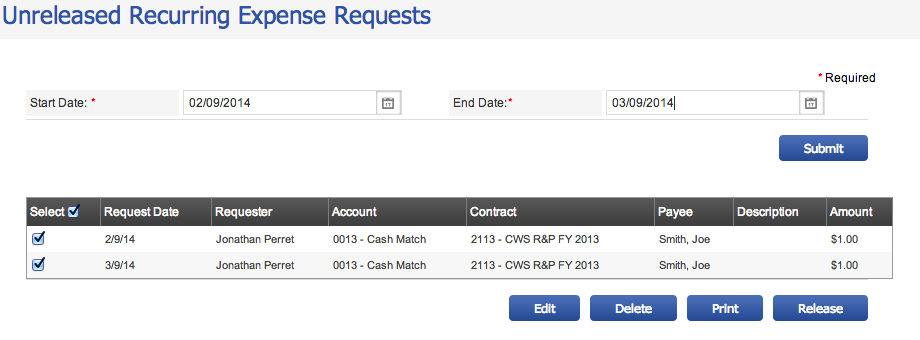
We've enhanced enrollment for employable programs. If it's a program referred by case that has employment requirements (such as Matching Grant) we show each case applicant and have a drop down to capture employable status. What's even cooler is that we calculate the age of the person and unless if under 18 or over 65 we set the employable status assuming they are not employable due to age. In case that's not enough we show you the age of the person and relationship on the case.
15151 Heron Meadow Ln, Cypress TX 77429