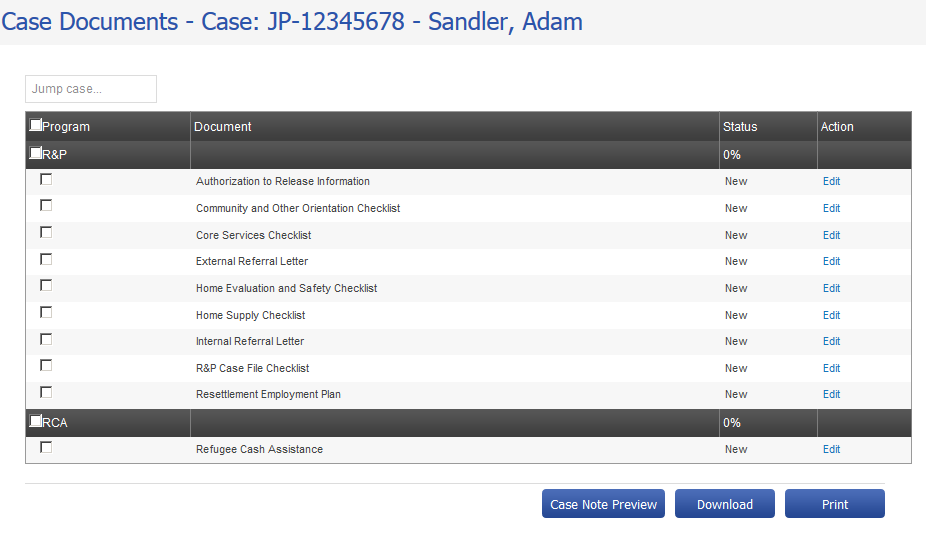Refugee Management System (RMS) Software made significant improvements to our documentation process
and minimized Case Managers’ time on completing required paperwork. The new software allows staff
to manage client needs and field work more effectively and in a timely manner.
Whether you are single, dual or tri agency affiliate RMS can meet your program needs. The software
allows you to keep track of flex fund expenses easily and accurately with the ability to know how much
flex funds are available at any given time to spend on most vulnerable refugees.
Jonathan and Steve are very easy to work with and have a thorough understanding of the Refugee Resettlement
Program. I strongly recommend this software to all resettlement agencies."
- Ali Al Sudani, Director of Refugee Services Interfaith Ministries for Greater Houston
The Alliance’s customized Refugee Management System (RMS) Software is the result of ongoing
collaboration among our directors, resettlement staff, and the software developers.
Jonathan and Steve are very knowledgeable about refugee resettlement and this new software
will help guarantee accurate, accessible data for documenting services and monitoring expenses.
Managers can track and follow up on core services delivery in near real-time. Through RMS, the Alliance’s
diverse range of refugee support programs (ESL, Drivers Education, Employment, Case Management, Asset Building,
Vocational Training, etc.) will now be more fully integrated with our core Resettlement program.
The Refugee Solutions team takes a value-added approach that goes beyond basic data collection.
We now have a wealth of quality data that can be accessed by program managers and the resource
development team to enhance our agency’s strategic planning. Another important feature is the internal
notifications, which help programs communicate quickly and seamlessly with each other. Jonathan and
Steve have built a user-friendly database that lets us spend more time on delivering quality services
to refugees. I am very happy with RMS’s strong performance and look forward to collaborating over the
long-term on new features and updates."
- Miriam Diria, Director of Operations Alliance for Multicultural Community Services