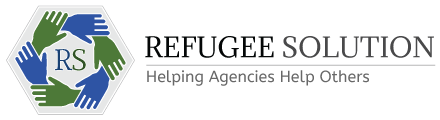New Interactive Documents
Announcements, Feature EnhancementsWe've been busy working on major enhancements. The biggest one being that can now save all case documents in the database. When a case is enrolled in program the documents are created.
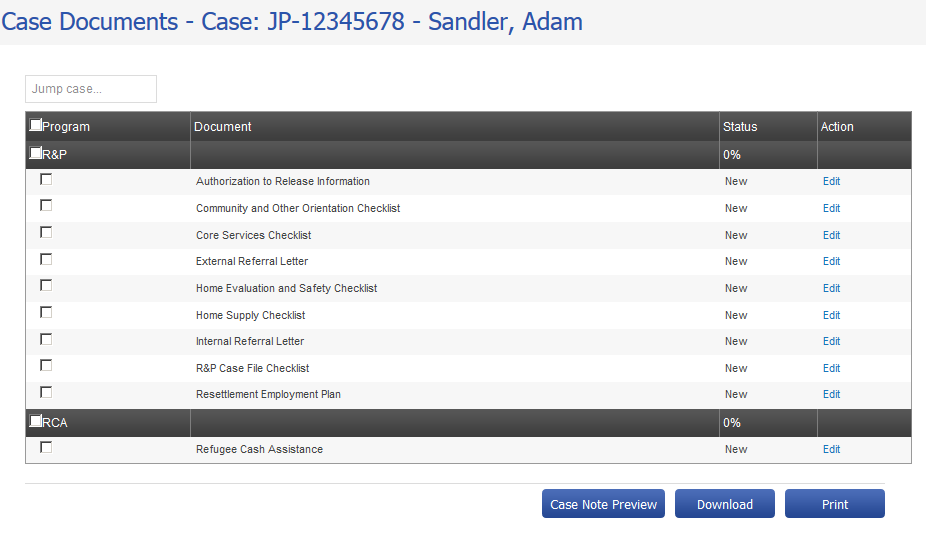
If you click edit your document will open and you see that information in the database will already be populated to your document. You can then edit the document in PDF. When you are done editing you can click the Submit button in the document and the data will be saved and you will be back at the document screen. If you click edit again you will see all the information you entered into the document is all there.
You can also select a document and click Print to print the document. This will flatten the PDF for printing make it look like your data is part of the document. If you select multiple documents then it will combine the documents into a single PDF available for printing. You can also use download to combine documents for saving or sending.